WWW Overview
Overview
WWW stands for World Wide Web. A technical definition of the World Wide Web is : all the resources and users on the Internet that are using the Hypertext Transfer Protocol (HTTP).
A broader definition comes from the organization that Web inventor Tim Berners-Lee helped found, the World Wide Web Consortium (W3C).
The World Wide Web is the universe of network-accessible information, an embodiment of human knowledge.
In simple terms, The World Wide Web is a way of exchanging information between computers on the Internet, tying them together into a vast collection of interactive multimedia resources.
Internet and Web is not the same thing: Web uses internet to pass over the information.
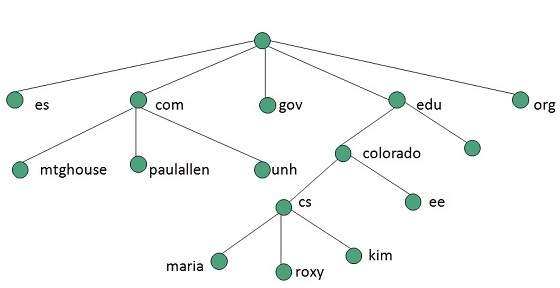
Evolution
World Wide Web was created by Timothy Berners Lee in 1989 at CERN in Geneva. World Wide Web came into existence as a proposal by him, to allow researchers to work together effectively and efficiently at CERN. Eventually it became World Wide Web.
The following diagram briefly defines evolution of World Wide Web:
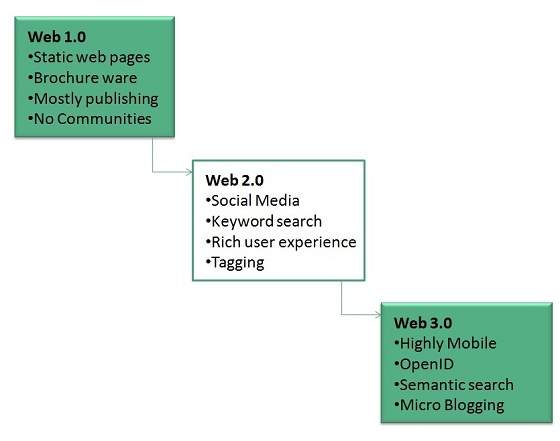
WWW Architecture
WWW architecture is divided into several layers as shown in the following diagram:
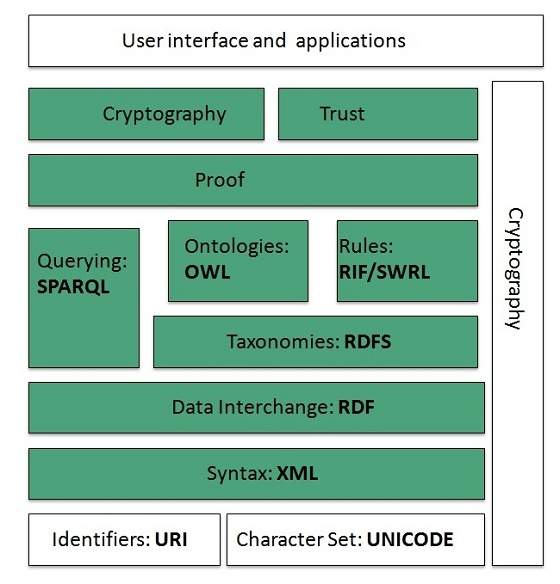
Identifiers and Character Set
Uniform Resource Identifier (URI) is used to uniquely identify resources on the web and UNICODE makes it possible to built web pages that can be read and write in human languages.
Syntax
XML (Extensible Markup Language) helps to define common syntax in semantic web.
Data Interchange
Resource Description Framework (RDF) framework helps in defining core representation of data for web. RDF represents data about resource in graph form.
Taxonomies
RDF Schema (RDFS) allows more standardized description of taxonomiesand other ontological constructs.
Ontologies
Web Ontology Language (OWL) offers more constructs over RDFS. It comes in following three versions:
- OWL Lite for taxonomies and simple constraints.
- OWL DL for full description logic support.
- OWL for more syntactic freedom of RDF
Rules
RIF and SWRL offers rules beyond the constructs that are available from RDFs and OWL. Simple Protocol and RDF Query Language (SPARQL) is SQL like language used for querying RDF data and OWL Ontologies.
Proof
All semantic and rules that are executed at layers below Proof and their result will be used to prove deductions.
Cryptography
Cryptography means such as digital signature for verification of the origin of sources is used.
User Interface and Applications
On the top of layer User interface and Applications layer is built for user interaction.
WWW Operation
WWW works on client- server approach. Following steps explains how the web works:
- User enters the URL (say, http://www.tutorialspoint.com) of the web page in the address bar of web browser.
- Then browser requests the Domain Name Server for the IP address corresponding to www.tutorialspoint.com.
- After receiving IP address, browser sends the request for web page to the web server using HTTP protocol which specifies the way the browser and web server communicates.
- Then web server receives request using HTTP protocol and checks its search for the requested web page. If found it returns it back to the web browser and close the HTTP connection.
- Now the web browser receives the web page, It interprets it and display the contents of web page in web browser’s window.
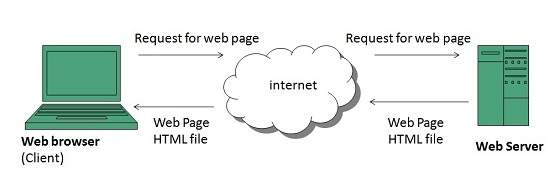
Future
There had been a rapid development in field of web. It has its impact in almost every area such as education, research, technology, commerce, marketing etc. So the future of web is almost unpredictable.
Apart from huge development in field of WWW, there are also some technical issues that W3 consortium has to cope up with.
User Interface
Work on higher quality presentation of 3-D information is under deveopment. The W3 Consortium is also looking forward to enhance the web to full fill requirements of global communities which would include all regional languages and writing systems.
Technology
Work on privacy and security is under way. This would include hiding information, accounting, access control, integrity and risk management.
Architecture
There has been huge growth in field of web which may lead to overload the internet and degrade its performance. Hence more better protocol are required to be developed.
Web Pages
Web Page
web page is a document available on world wide web. Web Pages are stored on web server and can be viewed using a web browser.
A web page can cotain huge information including text, graphics, audio, video and hyper links. These hyper links are the link to other web pages.
Collection of linked web pages on a web server is known as website.There is unique Uniform Resource Locator (URL) is associated with each web page.
Static Web page
Static web pages are also known as flat or stationary web page. They are loaded on the client’s browser as exactly they are stored on the web server. Such web pages contain only static information. User can only read the information but can’t do any modification or interact with the information.
Static web pages are created using only HTML. Static web pages are only used when the information is no more required to be modified.
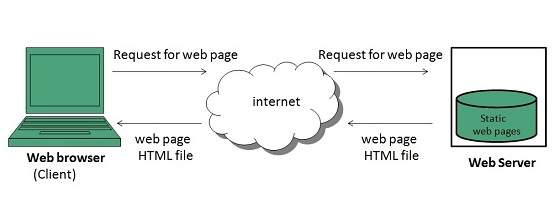
Dynamic Web page
Dynamic web page shows different information at different point of time. It is possible to change a portaion of a web page without loading the entire web page. It has been made possible using Ajax technology.
SERVER-SIDE DYNAMIC WEB PAGE
It is created by using server-side scripting. There are server-side scripting parameters that determine how to assemble a new web page which also include setting up of more client-side processing.
CLIENT-SIDE DYNAMIC WEB PAGE
It is processed using client side scripting such as JavaScript. And then passed in to Document Object Model (DOM).
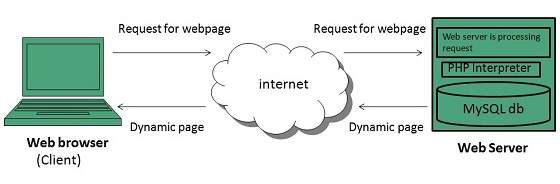
Scripting Laguages
Scripting languages are like programming languages that allow us to write programs in form of script. These scripts are interpreted not compiled and executed line by line.
Scripting language is used to create dynamic web pages.
Client-side Scripting
Client-side scripting refers to the programs that are executed on client-side. Client-side scripts contains the instruction for the browser to be executed in response to certain user’s action.
Client-side scripting programs can be embedded into HTML files or also can be kept as separate files.
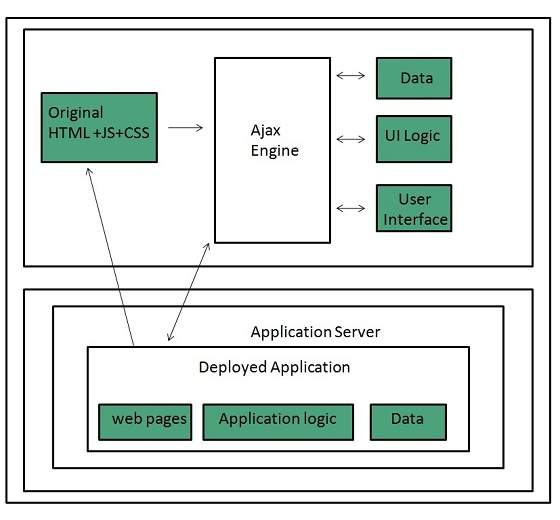
Following table describes commonly used Client-Side scripting languages:
|
S.N.
|
Scripting Language Description
|
|
1.
|
JavaScript
It is a prototype based scripting language. It inherits its naming conventions from java. All java script files are stored in file having .js extension. |
|
2.
|
ActionScriptIt is an object oriented programming
language used for the development of websites and software targeting Adobe
flash player.
|
|
3.
|
Dart
It is an open source web programming language developed by Google. It relies on source-to-source compiler to JavaScript. |
|
4.
|
VBScript
It is an open source web programming language developed by Microsoft. It is superset of JavaScript and adds optional static typing class-based object oriented programming. |
Sever-side scripting acts as an interface for the client and also limit the user access the resources on web server. It can also collects the user’s characteristics in order to customize response.Server-side Scripting
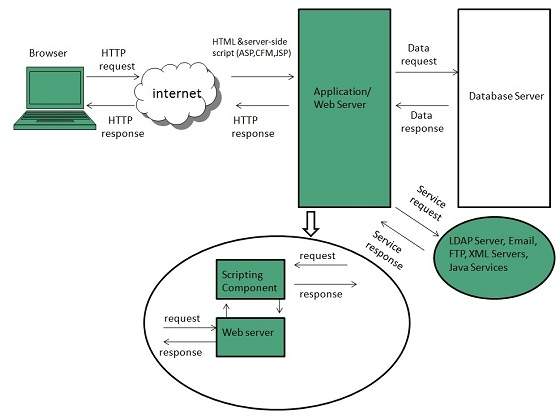
Following table describes commonly used Server-Side scripting languages:
|
S.N.
|
Scripting Language Description
|
|
1.
|
ASP
Active Server Pages (ASP)is
server-side script engine to create dynamic web pages. It supports Component
Object Model (COM) which enables ASP web sites to access
functionality of libraries such as DLL.
|
|
2.
|
ActiveVFP
It is similar to PHP and also used for
creating dynamic web pages. It uses native Visual Foxpro language
and database.
|
|
3.
|
ASP.net
It is used to develop dynamic
websites, web applications, and web services.
|
|
4.
|
Java
Java Server Pages are used for
creating dynamic web applications. The Java code is compiled into byte code
and run by Java Virtual Machine (JVM).
|
|
5.
|
Python
It supports multiple programming
paradigms such as object-oriented, and functional programming. It can also be
used as non-scripting language using third party tools such as Py2exe or Pyinstaller.
|
|
6.
|
WebDNA
It is also a server-side scripting
language with an embedded database system.
|
Web Browser
Web Browser
web Browser is an application software that allows us to view and explore information on the web. User can request for any web page by just entering a URL into address bar.
Web browser can show text, audio, video, animation and more. It is the responsibility of a web browser to interpret text and commands contained in the web page.
Earlier the web browsers were text-based while now a days graphical-based or voice-based web browsers are also available. Following are the most common web browser available today:
|
Browser
|
Vendor
|
|
Internet Explorer
|
Microsoft
|
|
Google Chrome
|
Google
|
|
Mozilla Firefox
|
Mozilla
|
|
Netscape Navigator
|
Netscape Communications Corp.
|
|
Opera
|
Opera Software
|
|
Safari
|
Apple
|
|
Sea Monkey
|
Mozilla Foundation
|
|
K-meleon
|
K-meleon
|
There are a lot of web browser available in the market. All of them interpret and display information on the screen however their capabilities and structure varies depending upon implementation. But the most basic component that all web browser must exhibit are listed below:Architecture
- Controller/Dispatcher
- Interpreter
- Client Programs
Controller works as a control unit in CPU. It takes input from the keyboard or mouse, interpret it and make other services to work on the basis of input it receives.
Interpreter receives the information from the controller and execute the instruction line by line. Some interpreter are mandatory while some are optional For example, HTML interpreter program is mandatory and java interpreter is optional.
Client Program describes the specific protocol that will be used to access a particular service. Following are the client programs tat are commonly used:
- HTTP
- SMTP
- FTP
- NNTP
- POP
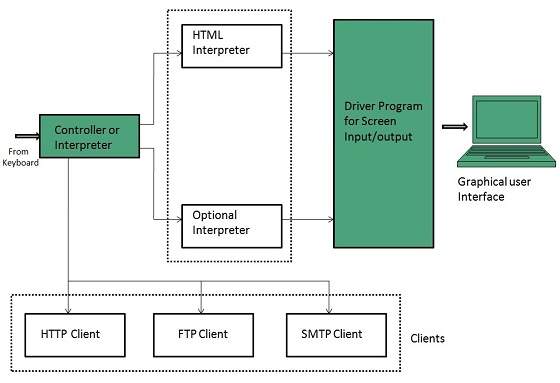
Starting Internet Explorer
Internet explorer is a web browser developed by Microsoft. It is installed by default with the windows operating system howerver, it can be downloaded and be upgraded.
To start internet explorer, follow the following steps:
- Go to Start button and click Internet Explorer.
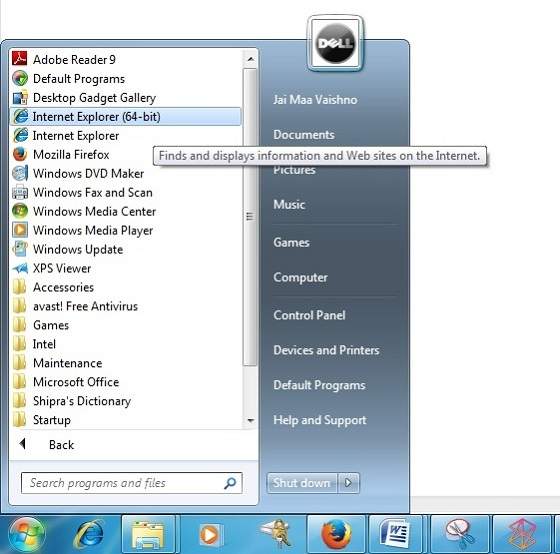
The Internet Explorer window will appear as shown in the following diagram:

Accessing Web Page
Accessing web page is very simple. Just enter the URL in the address bar as shown the following diagram:
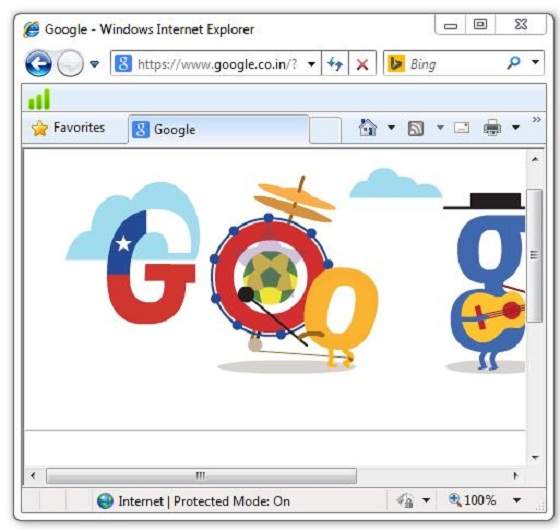
Navigation
A web page may contain hyperlinks. When we click on these links other web page is opened. These hyperlinks can be in form of text or image. When we take the mouse over an hyperlink, pointer change its shape to hand.
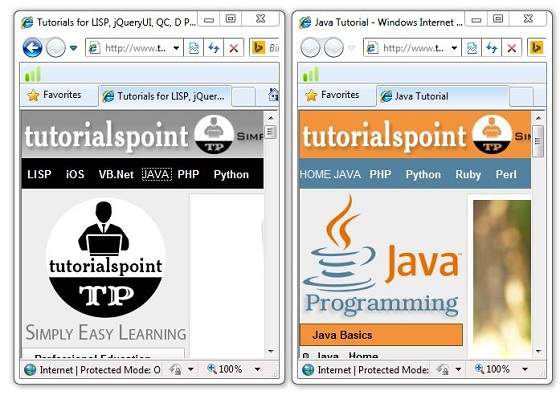
Key Points
- In case, you have accessed many web pages and willing to see the previous webpage then just click back button.
- You can open a new web page in the same tab, or different tab or in a new window.
Saving Webpage
You can save web page to use in future. In order to save a webpage, follow the steps given below:
- Click File > Save As. Save Webpage dialog box appears.
- Choose the location where you want to save your webpage from save in: list box. Then choose the folder where you want to save the webpage.
- Specify the file name in the File name box.
- Select the type from Save as type list box.
- Webpage, complete
- Web Archive
- Webpage HTML only
- Text File
- From the encoding list box, choose the character set which will be used with your webpage. By default, Western European is selected.
- Click save button and the webpage is saved.
Saving Web Elements
Web elements are the pictures, links etc. In order to save these elements follow the steps given below:
- Right click on the webpage element you want to save. Menu options will appear. These options may vary depending on the element you want to save.

Save Picture As: This option let you save the picture at specific location with its name. When you click this option, a dialog box is opened where you can sepcify its name and location.
Favourites
The Favourites option helps to save addresses of the webpages you visited oftenly. Hence you need not to remember long and complex address of websites you visit often.
In order to open any webpage, you just need to double click on the webpage that you have marked from bookmarks list.
ADDING A WEB PAGE TO YOUR FAVOURITES
In ordered to add website to your favourite list, follow the steps given below:
- Open webpage that you want to add to your favourite.
- Click on favourite menu and then click on Add to Favourites opton. Addfavourites dialog box appears.
You can also click Favourites button available in the toolbar. Favourites panel will open in the left corner of the internet explorer window. Click add button, AddFavourites dialog box will apppear.
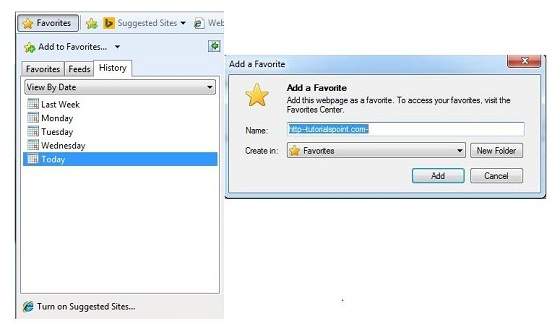
- In AddFavourites dialog box, the Name: text box will contains the name of the web page that you want to add to favourites.
- Click the Create in button, Favoutites folder will appear. Move to the folder where you want to store the favourites by clicking on the folder name.
- Now click OK button to save the favourites.
OPENING FAVOURITES
In order to open favourites, follow the steps given below:
- In the Favourite Panel, take the mouse over the site that you want to open. Now click on the address to open that site.
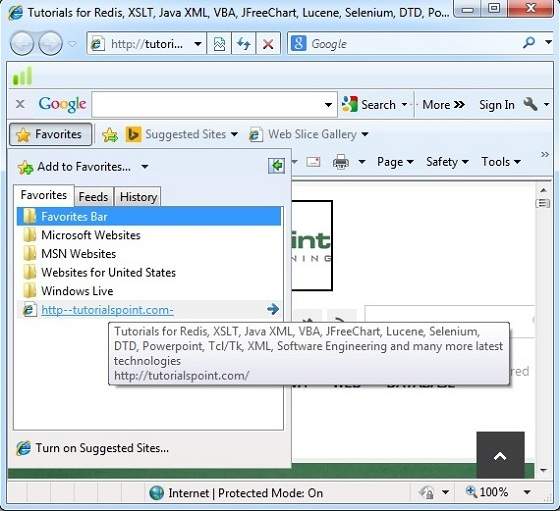
- Favourite can also be opened from the Favourites menu by selecting the appropriate one.
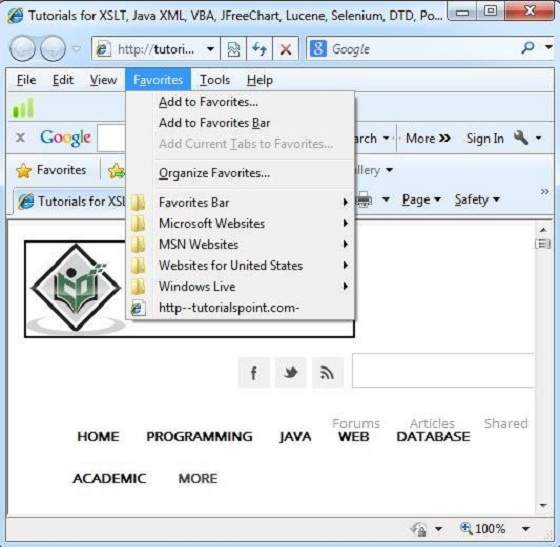
ORGANIZING FAVOURITES
Favourites can be organized by categorizing web pages, creating folder for each category and then storing web pages into them. In order to organize favourites, follow the steps given below:
- Click Favourites menu > Organize Favourites. Organize favourites dialog box will appears.
- In order to organize the webpages, drag the individual webpage to the respective folder. Similarly to delete a favourite, Click on deletebutton.
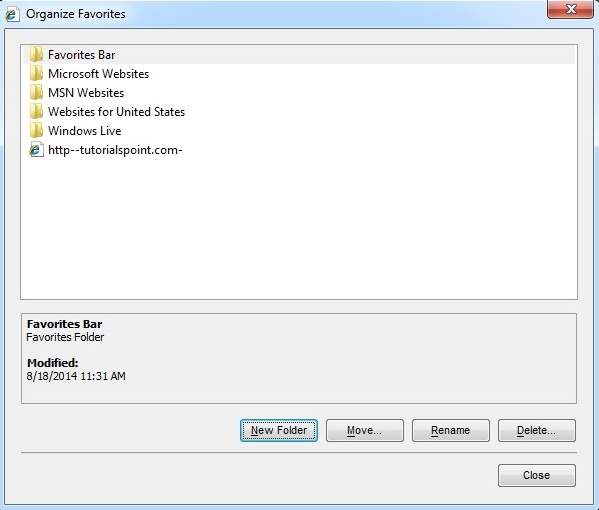
Web Server
Overview
Web server is a computer where the web content is stored. Basically web server is used to host the web sites but there exists other web servers also such as gaming, storage, FTP, email etc.
Web site is collection of web pages whileweb server is a software that respond to the request for web resources.
Web Server Working
Web server respond to the client request in either of the following two ways:
- Sending the file to the client associated with the requested URL.
- Generating response by invoking a script and communicating with database
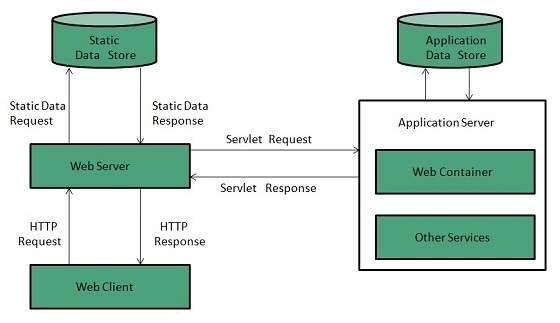
Key Points
- When client sends request for a web page, the web server search for the requested page if requested page is found then it will send it to client with an HTTP response.
- If the requested web page is not found, web server will the send an HTTP response:Error 404 Not found.
- If client has requested for some other resources then the web server will contact to the application server and data store to construct the HTTP response.
Architecture
Web Server Architecture follows the following two approaches:
- Concurrent Approach
- Single-Process-Event-Driven Approach.
Concurrent Approach
Concurrent approach allows the web server to handle multiple client requests at the same time. It can be achieved by following methods:
- Multi-process
- Multi-threaded
- Hybrid method.
Multi-processing
In this a single process (parent process) initiates several single-threaded child processes and distribute incoming requests to these child processes. Each of the child processes are responsible for handling single request.
It is the responsibility of parent process to monitor the load and decide if processes should be killed or forked.
Multi-threaded
Unlike Multi-process, it creates multiple single-threaded process.
Hybrid
It is combination of above two approaches. In this approach multiple process are created and each process initiates multiple threads. Each of the threads handles one connection. Using multiple threads in single process results in less load on system resources.
Examples
Following table describes the most leading web servers available today:
|
S.N.
|
Web Server Descriptino
|
|
1
|
Apache HTTP Server
This is the most popular web server in
the world developed by the Apache Software Foundation. Apache web server is
an open source software and can be installed on almost all operating systems
including Linux, UNIX, Windows, FreeBSD, Mac OS X and more. About 60% of the
web server machines run the Apache Web Server.
|
|
2.
|
Internet Information Services (IIS)
The Internet Information Server (IIS)
is a high performance Web Server from Microsoft. This web server runs on
Windows NT/2000 and 2003 platforms (and may be on upcoming new Windows
version also). IIS comes bundled with Windows NT/2000 and 2003; Because IIS
is tightly integrated with the operating system so it is relatively easy to
administer it.
|
|
3.
|
Lighttpd
The lighttpd, pronounced lighty is
also a free web server that is distributed with the FreeBSD operating system.
This open source web server is fast, secure and consumes much less CPU power.
Lighttpd can also run on Windows, Mac OS X, Linux and Solaris operating
systems.
|
|
4.
|
Sun Java System Web Server
This web server from Sun Microsystems
is suited for medium and large web sites. Though the server is free it is not
open source. It however, runs on Windows, Linux and UNIX platforms. The Sun
Java System web server supports various languages, scripts and technologies
required for Web 2.0 such as JSP, Java Servlets, PHP, Perl, Python, and Ruby
on Rails, ASP and Coldfusion etc.
|
|
5.
|
Jigsaw Server
Jigsaw (W3C's Server) comes from the
World Wide Web Consortium. It is open source and free and can run on various
platforms like Linux, UNIX, Windows, and Mac OS X Free BSD etc. Jigsaw has
been written in Java and can run CGI scripts and PHP programs.
|
Proxy Server
Overview
Proxy server is an intermediary server between client and the interner. Proxy servers offers the following basic functionalities:
- Firewall and network data filtering.
- Network connection sharing
- Data caching
Proxy servers allow to hide, conceal and make your network id anonymous by hiding your IP address.
Purpose of Proxy Servers
Following are the reasons to use proxy servers:
- Monitoring and Filtering
- Improving performance
- Translation
- Accessing services anonymously
- Security
Monitoring and Filtering
Proxy servers allow us to do several kind of filtering such as:
- Content Filtering
- Filttering encrypted data
- Bypass filters
- Logging and eavasdropping
Improving performance
It fasten the service by process of retrieving content from the cache which was saved when previous request was made by the client.
Transalation
It helps to customize the source site for local users by excluding source content or substituting source content with original local content. In this the traffic from the global users is routed to the source website through Translation proxy.
Accessing services anonymously
In this the destination server receives the request from the anonymzing proxy server and thus does not receive information about the end user.
Security
Since the proxy server hides the identity of the user hence it protects from spam and the hacker attacks.
Type of Proxies
Following table briefly describes the type of proxies:
Forward Proxies
In this the client requests its internal network server to forward to the internet.
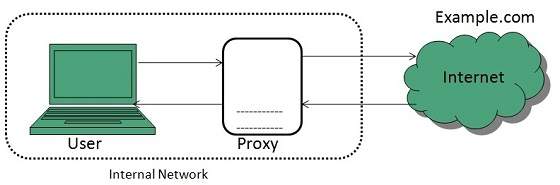
Open Proxies
Open Proxies helps the clients to conceal their IP address while browsing the web.
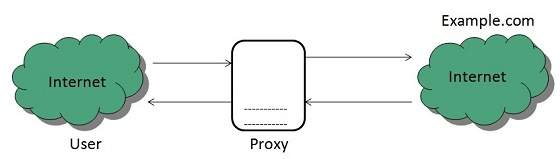
Reverse Proxies
In this the requests are forwarded to one or more proxy servers and the response from the proxy server is retrieved as if it came directly from the original Server.
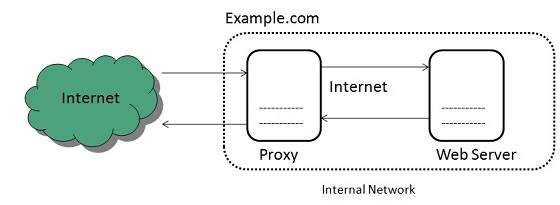
Architecture
The proxy server architecture is divided into several modules as shown in the following diagram:
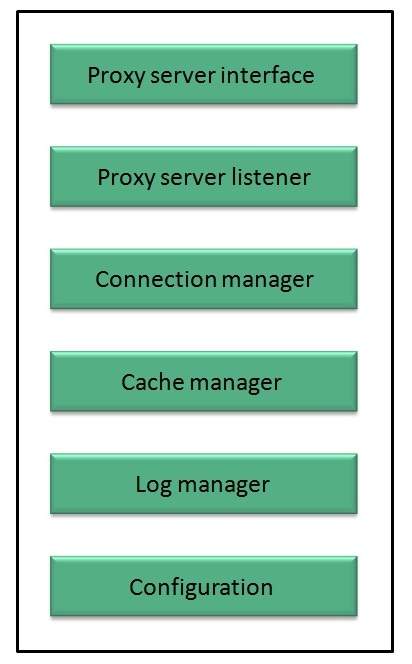
Proxy user interface
This module controls and manages the user interface and provides an easy to use graphical interface, window and a menu to the end user. This menu offers the following functionalities:
- Start proxy
- Stop proxy
- Exit
- Blocking URL
- Blocking client
- Manage log
- Manage cache
- Modify configuration
Proxy server listener
It is the port where new request from the client browser is listened. This module also performs blocking of clients from the list given by the user.
Connection Manager
It contains the main functionality of the proxy server. It performs the following functions:
- It contains the main functionality of the proxy server. It performs the following functions:
- Read request from header of the client.
- Parse the URL and determine whether the URL is blocked or not.
- Generate connection to the web server.
- Read the reply from the web server.
- If no copy of page is found in the cache then download the page from web server else will check its last modified date from the reply header and accordingly will read from the cache or server from the web.
- Then it will also check whether caching is allowed or not and accordingly will cache the page.
Cache Manager
This module is responsible for storing, deleting, clearing and searching of web pages in the cache.
Log Manager
This module is responsible for viewing, clearing and updating the logs.
Configuration
This module helps to create configuration settings which in turn let other modules to perform desired configurations such as caching.
Search Engines
Introduction
Search Engine refers to a huge database of internet resources such as web pages, newsgroups, programs, images etc. It helps to locate information on World Wide Web.
User can search for any information by passing query in form of keywords or phrase. It then searches for relevant information in its database and return to the user.
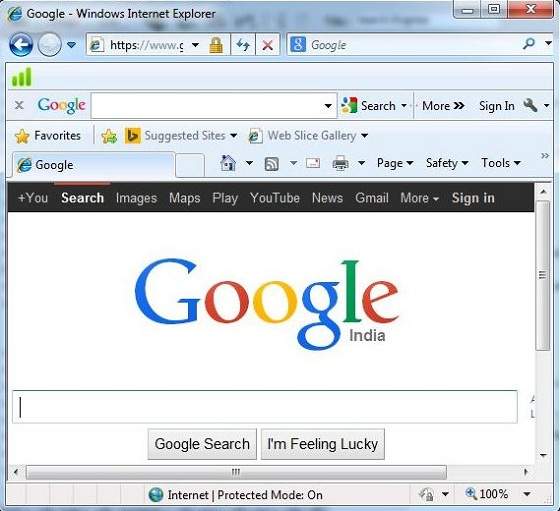
Search Engine Components
Generally there are three basic components of a search engine as listed below:
- Web Crawler
- Database
- Search Interfaces
Web crawler
It is also known as spider or bots. It is a software component that traverses the web to gather information.
Database
All the information on the web is stored in database. It consists of huge web resources.
Search Interfaces
This component is an interface between user and the database. It helps the user to search through the database.
Search Engine Working
Web crawler, database and the search interface are the major component of a search engine that actually makes search engine to work. Search engines make use of Boolean expression AND, OR, NOT to restrict and widen the results of a search. Following are the steps that are performed by the search engine:
- The search engine looks for the keyword in the index for predefined database instead of going directly to the web to search for the keyword.
- It then uses software to search for the information in the database. This software component is known as web crawler.
- Once web crawler finds the pages, the search engine then shows the relevant web pages as a result. These retrieved web pages generally include title of page, size of text portion, first several sentences etc.
These search criteria may vary from one search engine to the other. The retrieved information is ranked according to various factors such as frequency of keywords, relevancy of information, links etc.
- User can click on any of the search results to open it.
Architecture
The search engine architecture comprises of the three basic layers listed below:
- Content collection and refinement.
- Search core
- User and application interfaces
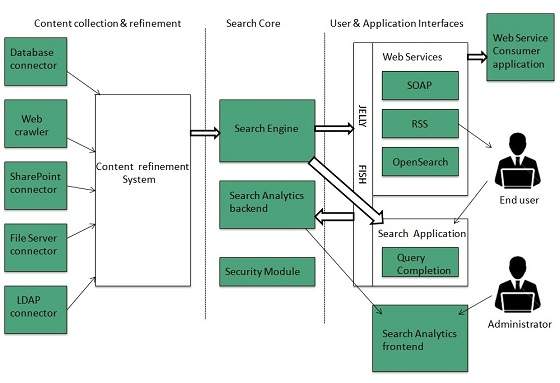
Search Engine Processing
Indexing Process
Indexing process comprises of the following three tasks:
- Text acquisition
- Text transformation
- Index creation
TEXT ACQUISITION
It identifies and stores documents for indexing.
TEXT TRANSFORMATION
It transforms document into index terms or features.
INDEX CREATION
It takes index terms created by text transformations and create data structures to suport fast searching.
Query Process
Query process comprises of the following three tasks:
- User interaction
- Ranking
- Evaluation
USER INTERACTION
It supporst creation and refinement of user query and displays the results.
RANKING
It uses query and indexes to create ranked list of documents.
EVALUATION
It monitors and measures the effectiveness and efficiency. It is done offline.
Examples
Following are the several search engines available today:
|
Search Engine
|
Description
|
|
Google
|
It was originally called BackRub. It
is the most popular search engine globally.
|
|
Bing
|
It was launched in 2009 by Microsoft. It
is the latest web-based search engine that also delivers Yahoo’s results.
|
|
Ask
|
It was launched in 1996 and was
originally known as Ask Jeeves. It includes support for
match, dictionary, and conversation question.
|
|
AltaVista
|
It was launched by Digital Equipment
Corporation in 1995. Since 2003, it is powered by Yahoo technology.
|
|
AOL.Search
|
It is powered by Google.
|
|
LYCOS
|
It is top 5 internet portal and 13th
largest online property according to Media Matrix.
|
|
Alexa
|
It is subsidiary of Amazon and used
for providing website traffic information.
|

